GitHub Tips and Tricks¶
Refined GitHub¶
https://github.com/refined-github/refined-github
Browser extension that adds a ton of nice features to GitHub
https://cli.github.com/¶
Configuring a repo¶
Only allow squash merging¶
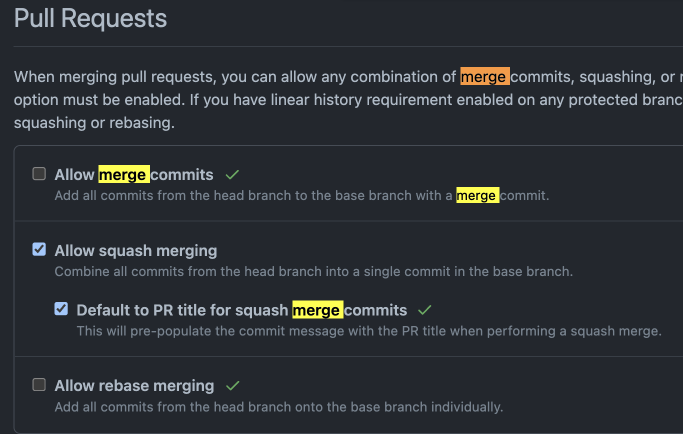
CODEOWNERS¶
About code owners - GitHub Docs
- create a file called
CODEOWNERSin the repo root
# the octocats team in the octo-org organization owns all .txt files.
*.txt @octo-org/octocats
docs/ @Fullchee
Git config¶
???? Move git setup notes
SSH public key
PAT
GitHub and Slack app notifications
Using multiple SSH keys¶
How do I configure git to use multiple SSH keys for different accounts? - Super User
On Yianna's computer, when I git clone <ssh_repo_url>, I want it to be Yianna's account
So I update ~/.ssh/config
Host github.com
HostName github.com
User git
IdentityFile ~/.ssh/id_rsa
# Fullchee
Host github-fullchee
HostName github.com
User git
IdentityFile ~/.ssh/fullchee_id_rsa
If I want to clone a repo from my personal account
- I replacegit@github.com with github-fullchee, the host name
Last update:
2023-04-24