Leading a week-long front-end bootcamp¶
From Aug 3, 2021 to Aug 6, 2021, I lead a 4 day, 2-hours a day zoom frontend bootcamp for the non profit: CICS.
Goal of the bootcamp¶
- building google.ca
- brief overview of some HTML, CSS, JS
- how websites work
Inspiration
Timeline¶
HTML¶
- Learn some HTML tags
- Demo: TinyMCE and the browser dev tools
- Going through a simplified Google.ca
Uploading to GitHub pages¶
- Beyond the scope to teach Git
- I'm using the GitHub.com GUI
CSS¶
- update the GitHub content¶
JS¶
- Dynamic
- cornify.com
- Google.ca: menu
- update GitHub
- Overview of how JS is used outside of the frameworks
How the web works¶
- DNS
- IP Address
- HTTPS
Next steps¶
- FreeCodeCamp¶
Though process¶
I tried to give an overview of
I created the content in Notion
Then I created the slides from notion with this website
Why Notion?¶
I've watched some Thomas Frank videos and he loves it so I'd wanted to try it out.
For my presentation purposes, Markdown might be good enough.
How¶
Why notion slides?¶
Use this is
Lessons learned¶
Narrow my scope
- only use precisely what we need to know to build google
- example: remove
maintag,lists,headers
- example: remove
- I tried to do too much
- I completely overwhelmed the students
Before, the google site looked like this
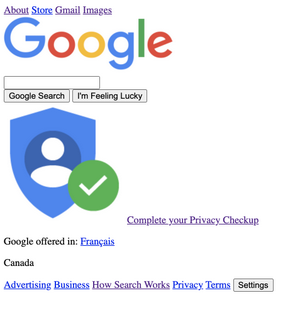
Make it more interactive
- this is tricky
- some people are on phones or iPads
- do the FreeCodeCamp exercises together live?
There are things that I glossed over
- I have the curse of knowledge
- things that I'll add
- anatomy of an HTML tag
Empower students to learn more afterward
- Link to FreeCodeCamp
Change the order
- post the website on GitHub pages first
- so that there's more instant feedback
What I think I did well¶
- having the slides available on Notion
Last update:
2023-04-24
